ETS PBKK-B
Anggota Kelompok:
1. I kadek Ricky Suirta (05111840000146)
2. Bayu Surya Bawono (05111840000114)
3. Alie Husaini R. (05111840000097)
1. Sebutkan aplikasi POS yang biasa dipakai di masyarakat?
Aplikasi yang digunakan:
1. whee
2. iReap POS Lite
3. Olsera
4. Moka
5. Pawoon
2. Fitur apa saja yang ada di dalam aplikasi tersebut, buatlah screenshotnya dan jelaskan?
Dari beberapa aplikasi di atas, berikut merupakan fitur dari salaha satu aplikasinya yaitu : whee
1. Dashboard
Pada fitur dashboard, kita bisa melihat informasi penjualan usaha dari jumlah transsaksi, produk terjual, produk terlaris, total pendapatan peirode harian, bulanan, bahkan tahunan secara Real-Time.
2. Laporan / Riwayat Transaksi
3. Buat rancangan UI dan navigasi aplikasi POS mu sendiri?
Berikut tampilan rancangan awal:
5. Buat tutorial pembuatan aplikasi beserta demo penggunaannya di Youtube , kemudian dokumentasikan/ embedded di blog.
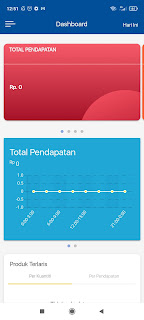













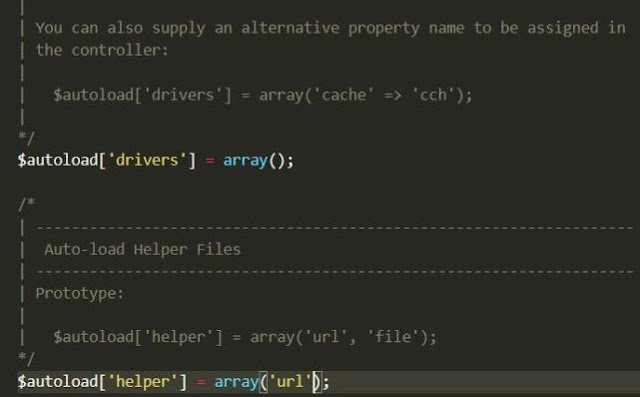
Comments
Post a Comment