Tugas 6
Nama: Bayu Surya Bawono
NRP: 05111840000114
1. Membuat project web terlebih dahulu menggunakan Framework CodeIgniter4.
2. Kemudian masuk ke folder project yang sudah dibuat dan jalankan server project
3. Lalu, untuk membukanya, kalian perlu membuka browser dan pergi ke "localhost:8080".
4. Kemudian kita bisa menambahkan script HTML pada view yang telah kita buat (Profil.php).Untuk tampilan lebih menarik, ubah code menjadi:
5. Maka, kita bisa mengakses halaman profil kita dengan mengetikkan "localhost:8080/profilku" dan akan menampilkan halman

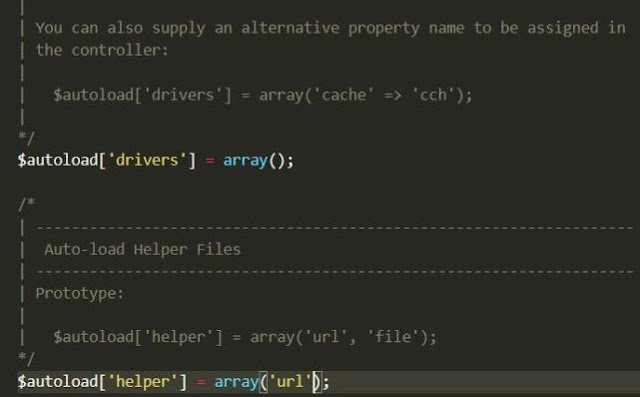
Comments
Post a Comment